Help for Sellers: Tips and Frequently Asked Questions
SEARCHES, WATCH LIST and EMAIL ALERTS
Saving your favourite Searches is easy!
To save your boat Search, click the 'Save Search' button
Save Search
The popup window will let you save your current Search so you can easily view it again later. If you like, you can choose a name for your Search.
Creating your Watch List of favourite boats is easy!
To add a boat to your Watch List, simply click the grey star on the Boat Ad and it will change to orange.
Click the orange star to remove it from your Watch List.
To access/manage your Watch List, click 'Watch List' at the top of the screen.
Price Change Notifications
You will receive automated notifications of price changes on ads in your Watch List.
You can set up email alerts so you can be notified when a boat is listed which suits your criteria. You can have up to 5 Email Alerts.
Sometimes Alert Emails can be classified as Promotional Emails or Spam/Junk
and therefore be moved into those special folders by your email system without you seeing them in your Inbox.
You may wish to setup special rules based on the email addresses of maillist@boatsonline.com.au and maillist@yachthub.com or whitelist those same email addresses.
AD MANAGEMENT TOOLS
Selling your boat is easy on Australia's Largest Used Boating Marketplace.
An Ad costs only $55 or free for ads under $7,500.
Remember to 'Save Changes' as you go!
Ads with photos are more successful! For best results, choose original photos and let us do the resizing. We recommend using landscape photos.
Remember to 'Unpause' when you return!
We offer the following Contracts and Transfer Forms:
- Offer to Purchase and Sales Agreement Template
- Boat Transfer Form.
AD MARKETING TOOLS
Its easy to book 'Featured Advertising' for your boat Ads. We offer three 'Featured Advertising' options:
- Featured Ads on Home Page
You can book one of 6 Featured Boats 'Ad Slots' on the home page of boatsonline.com.au and yachthub.com.
- Featured Ads By Category
Feature Your Boat Ad on Top of its Category for one day
Eg. Used Power Boats 36-40ft.
- Featured Ads By Boat Make
Feature Your Boat Ad on Top of its Boat Make for one day
Eg. Quintrex.
We offer the following print options for all your Ads:
- Print your Ad as a A4 size page which can be viewed from a distance so it is perfect for attaching inside a boat window.
- Print your Ad with a QR Code so buyers can scan it on their phone and go directly to your Ad.

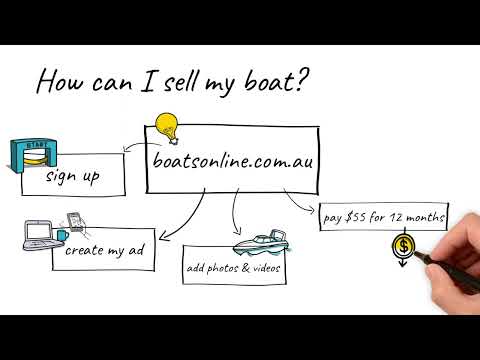
Simply click the icons when Viewing or Editing your Ad.